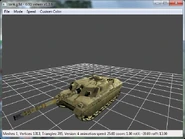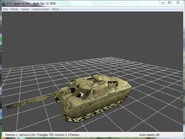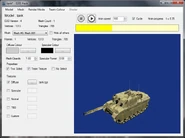(Created) |
(Added gallery) |
||
| Line 1: | Line 1: | ||
| − | The '''G3D |
+ | The '''G3D viewer''' is a [[tool]] which allows the viewing of [[G3D]] files, [[Glest]]'s primary model format. Both branches of Glest, [[MegaGlest]] and [[GAE]] all have their own versions of the viewers, each with different features. |
==Viewer differences== |
==Viewer differences== |
||
| Line 58: | Line 58: | ||
| style="background-color: #FFFF8C;" | <span style="display: none;">2</span> 16 choices |
| style="background-color: #FFFF8C;" | <span style="display: none;">2</span> 16 choices |
||
|} |
|} |
||
| + | |||
| + | ==Gallery== |
||
| + | <gallery captionalign="left"> |
||
| + | MG_G3D_Viewer.jpg|[[UNATF]]'s [[Tank]] loaded in the MegaGlest G3D viewer |
||
| + | GAE_G3D_Viewer.jpg|The same model in GAE's G3D viewer |
||
| + | G3DHack.jpg|The same model in [[G3DHack]] |
||
| + | </gallery> |
||
==See also== |
==See also== |
||
Latest revision as of 00:30, 23 June 2011
The G3D viewer is a tool which allows the viewing of G3D files, Glest's primary model format. Both branches of Glest, MegaGlest and GAE all have their own versions of the viewers, each with different features.
Viewer differences[]
| Category | MegaGlest | Glest Advanced Engine | G3DHack |
|---|---|---|---|
| Animation optimization | None | None | Strip duplicate frames, strip single frames, strip alternate frames, reanimate |
| Animation playback | Can increase or decrease speed by set amounts, can reset speed | Can increase or decrease speed by set amounts | Can set the specific animation speed as you would see in the XML, can find values to use as start-time values in the XML |
| Background color | Can use any color, screenshots can use transparent background | Default grey only | Default blue only |
| Basic editing | None | None | Set double-sided, team-color, no-select flags; Can change diffuse and specular color; can link diffuse, normal (bump), specular, and custom textures; can set mesh opacity |
| File support | G3D, Particle XML, Particle Projectile XML, Particle Splash XML | G3D only | G3D only |
| Mesh optimization | None | None | Split, merge, or delete meshes, remove or weld loose vertices, flip faces |
| Mesh selection | None | Can choose meshes to display | Can choose meshes to display |
| Render modes | Solid, wireframe, normals | Solid, wireframe, normals | Solid, wireframe, normals, vertices; Can do rendering mesh specific |
| Screenshots | Yes, and can take transparent background screenshots | No | No |
| Team color | 8 choices | Editable for any color | 16 choices |
Gallery[]
The same model in G3DHack